Scheduling Tasks
If you have some tasks that happen on a regular schedule (e.g. issuing weekly timesheets or recurring monthly invoicing) you can use FinanSys Apps scheduler to automate these. Select the app you want to schedule, and from the '...' icon select 'Schedule Item'. You can then select the frequency, start date and other scheduling factors associated with the task. You can also preset any of the values on the main form of the app, so if you want to invoice a specific customer each month for a set amount (e.g. a subscription) then you would populate the customer details and invoice amount here.
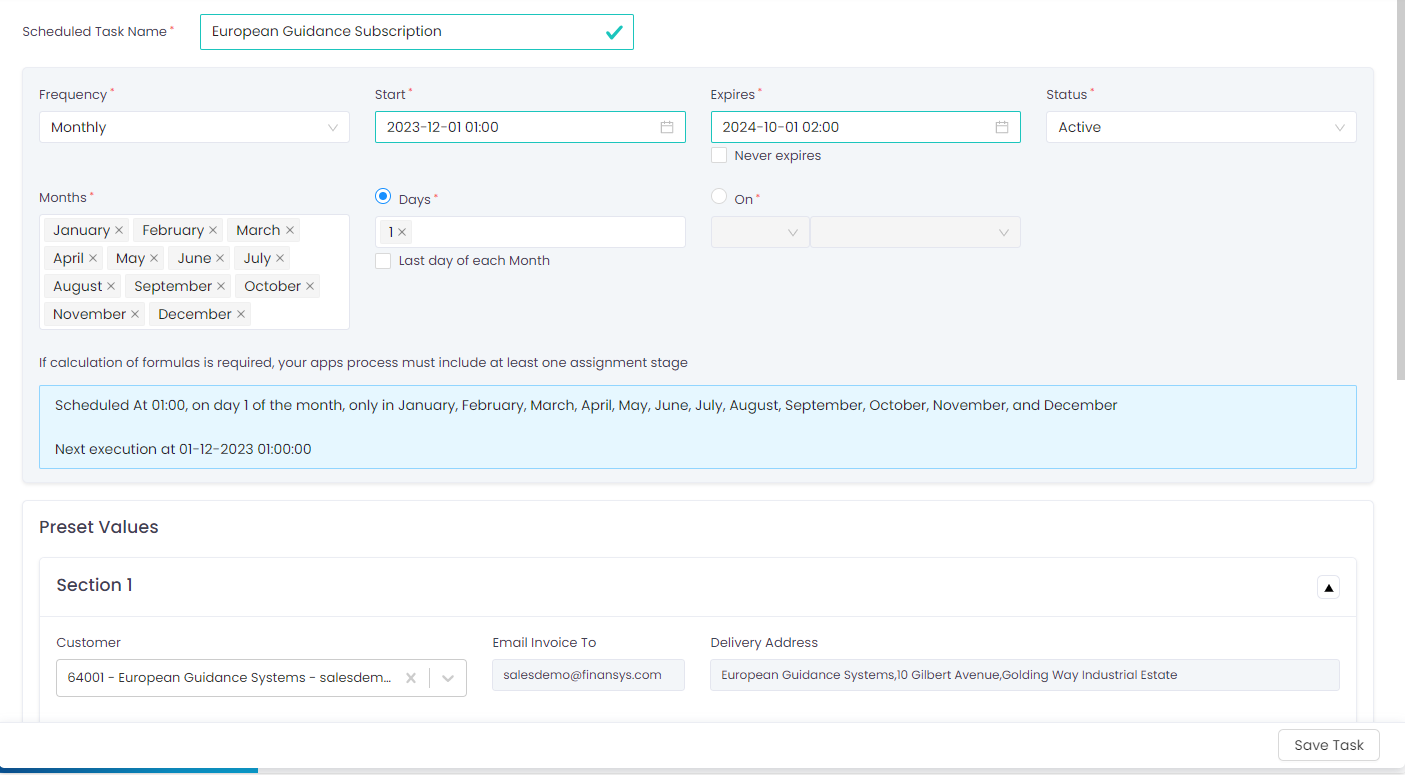
Once saved, the tasks appears on the 'Schedules' tab of the relevant app. From here you can also edit, temporarily suspend or delete the tasks by clicking the relevant icon.